This section lists information about hiring candidates who are to be on-boarded to the organization. The onboarding team can directly access the data from this section, helping them set up systems and accounts for new joiners, and forwarding it to departments such as payroll, admin etc. Alternately, users with the recruiter or admin-level permissions can download the pertinent data in CSV format, and share it with the concerned teams such as onboarding, payroll, IT, Admin etc.
The user can select to view the onboarding data using the tabs – Past, Today, Upcoming.
In addition to these options, users can search for onboarding information of a candidate using the candidate name in the ‘Search’ bar.
Users can also search for onboarding data for a specific date as well, by selecting the date for which data is needed, using the calendar in the search bar.
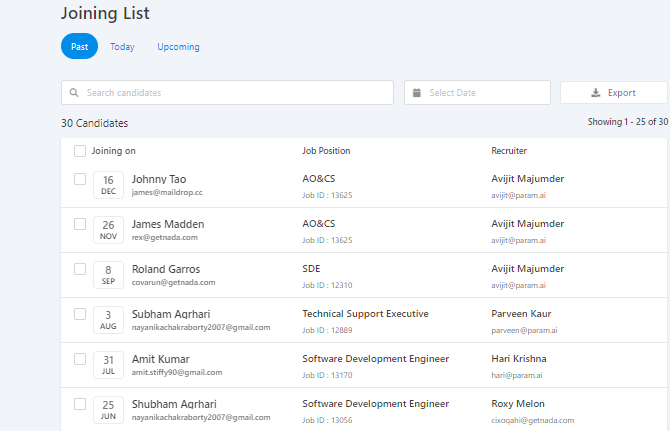
Bulk Messaging Candidates to be Onboarded:
Users can email candidates with selected upcoming joining dates at one go, using this feature. On selecting the candidates to be emailed, the Message button at the bottom of the screen opens up an email window. The user can draft a new email or use one of the pre-loaded templates, add attachments etc and send the message to the select candidate(s) from here.
